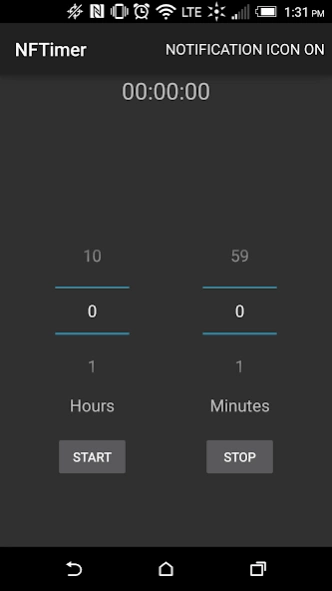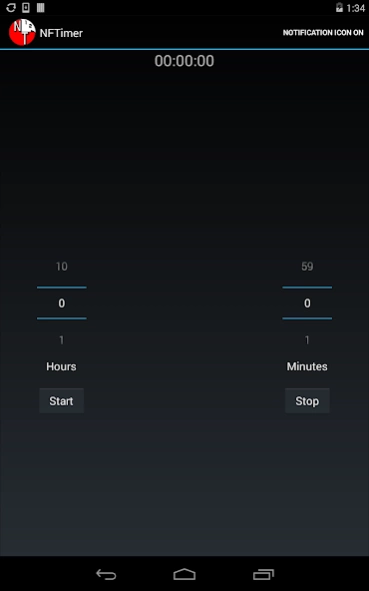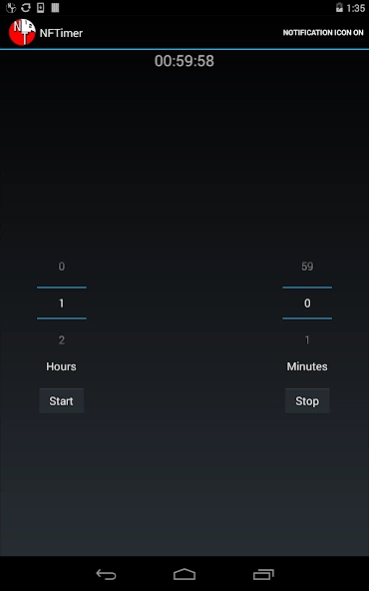NFTimer 3.3.1
Continue to app
Free Version
Publisher Description
NFTimer - A sleep timer for Netflix and other video players (HBOGo, Amazon Instant, etc)
This app works on the device it is installed on. There is no remote support yet (Chromecast etc)
Android Oreo and above: Please enable the screen locking feature for NFTimer or disable Picture-in-Picture for the video application to guarantee proper operation.
NEW! Now has the ability to lock the device when the timer runs out. Just enable screen locking in the NFTimer menu. It will lock your device normally as if you turned off the screen yourself!*
Like the sound of a movie or show late in the evening? Now you can listen to your favorite videos as you lay down to sleep!
Lose track of time easily? Use this timer to keep you on schedule!
Using this app is simple: Set the timer, hit start, and then watch a video on your device. When the timer expires, the app comes to the foreground stopping video playback and your device's screen will timeout normally.
*This app uses the Device Administrator permission to lock screen. This is NOT enabled by default. The permission must be enabled by the user for screen locking and can be disabled at any time
About NFTimer
NFTimer is a free app for Android published in the System Maintenance list of apps, part of System Utilities.
The company that develops NFTimer is HairyTexan. The latest version released by its developer is 3.3.1.
To install NFTimer on your Android device, just click the green Continue To App button above to start the installation process. The app is listed on our website since 2023-08-30 and was downloaded 2 times. We have already checked if the download link is safe, however for your own protection we recommend that you scan the downloaded app with your antivirus. Your antivirus may detect the NFTimer as malware as malware if the download link to com.hairytexan.netflixtimer is broken.
How to install NFTimer on your Android device:
- Click on the Continue To App button on our website. This will redirect you to Google Play.
- Once the NFTimer is shown in the Google Play listing of your Android device, you can start its download and installation. Tap on the Install button located below the search bar and to the right of the app icon.
- A pop-up window with the permissions required by NFTimer will be shown. Click on Accept to continue the process.
- NFTimer will be downloaded onto your device, displaying a progress. Once the download completes, the installation will start and you'll get a notification after the installation is finished.